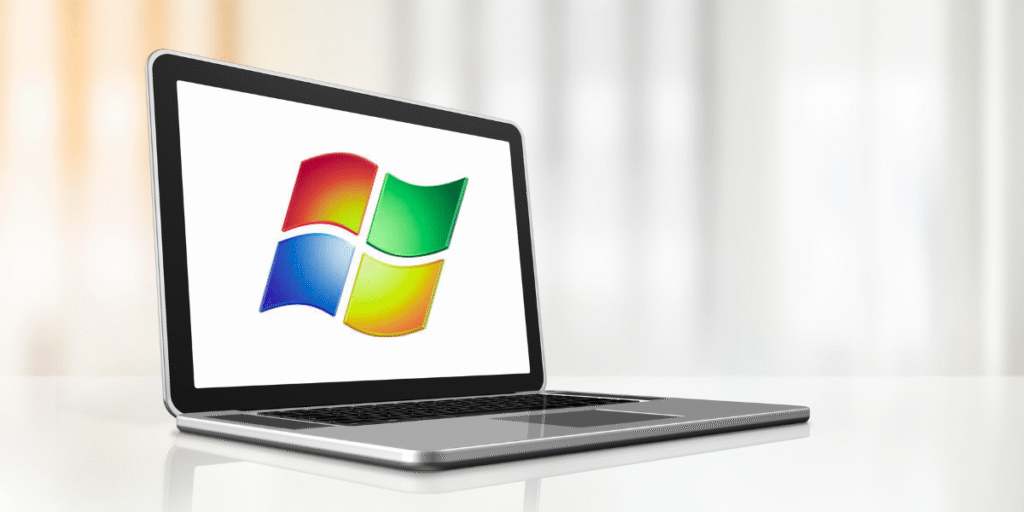
Free Windows Apps Every PC User Should Have
1 .LibreOffice – Your Go-To Office Suite
LibreOffice offers a free and publicly available office suite which includes word processor, spreadsheets, presentations, diagram tool, and even databases. LibreOffice is an open-source office suite that works perfectly with Microsoft Office formats like DOCX, XLSX, and PPTX. You can use this software without charge whether for personal, educational, or business purposes with no subscriptions required. As It is publicly available office suite which is regularly updated by a global community that makes it even more reliable and accessible in numerous languages. Best of all, you can download this at no cost for Windows, macOS, and Linux. This office suite contains the following applications that can be used absolutely free of charge:
- Writer (word processor)
- Calc (spreadsheets)
- Impress (presentations)
- Draw (vector graphics)
- Base (database management)
- Math (formula editor)
2. VLC Media Player – Plays Anything You Throw at It
You can install VLC Media Player on your new computer. It is a free and cross-platform media player that is famous and reliable all in one media player. It supports almost all kinds of video and audio files without requiring extra codecs, whereas Windows Media Player doesn’t support all file types. VLC is a fast and lightweight application that is easy to use. It offers features such as media file format conversion, screen recording, webcam capture, subtitle synchronization, and snapshot capturing of video frames. Additionally, you can manually adjust the playback speed and aspect ratio. If you’re seeking a completely free and dependable all-in-one media player, VLC is the ideal choice.
3. ShareX – The Ultimate Screenshot and Screen Recorder Tool
Tired of using Windows’ basic snipping tool? You can install ShareX on your Windows computer, which is absolutely free to use.As it is an open-source screen capture and recording tool for Windows, it is mostly suitable for content creators, developers, or creative professionals because of its flexibility and power. Moreover it offers powerful features like screenshots, screen recording with or without audio, GIF creation, a built-in image editor with annotation tools, and the ability to share your content directly online to imgur, dropbox, and google drive.If you’re a student, teacher, content creator, or just like being organized, ShareX will be one of the best tools. It gives you full control over screenshots and screen recordings, which is perfect for tutorials, bug reporting or just grabbing a quick image for social media.
4. Everything –Fast File Search Tool
Although Microsoft has improved its Windows Search features in Windows 11 compared to its previous version, it still fails to locate the right files quickly and often responds slowly. For a faster search experience, you can install a third-party application called Everything, which is free to use. This application offers an ultra-fast file search tool for Windows users which allow you to instantly find thousands of files or folders as soon as you enter a name in the search bar.
If you are still using the default Windows search, I recommend switching to Everything, as it can be a game-changer. You’ll be able to locate files within seconds, saving you both time and effort.
5. Honeyview - Lightweight Image Viewer
Honeyview is an image viewer for Windows that is simple and efficient. Its user-friendly, clean interface works with image files in JPG, PNG, GIF, BMP, PSD, WebP, and even RAW formats. It offers rapid browsing, slide shows with transitions, and viewing of EXIF and GPS data, as well as ZIP, RAR, and 7Z archives that eliminates the need for extraction of Zip. Honeyview is a great choice for both personal and commercial users who need a simple, efficient, and feature-rich image viewer at no cost.
👉Download Honeyview
6. IOBit Uninstaller – Powerful Remover App
Most of the time, your Windows laptop or PC comes with pre-loaded applications that one might not typically use in your day-to-day tasks. Even if you do not wish to use these applications, they will still consume a valuable amount of storage space and reduce the speed of the computer. IOBit Uninstaller is a free and efficient Windows application that can remove programs, browser plugins, and other files left behind after uninstallation that are no longer needed, all at the click of a button. Unlike the conventional Windows uninstaller, it removes all the data needed to make the PC run better, achieving faster and smoother performance. If you are looking for a program that gets rid of unnecessary software without having to worry about maintaining the speed of the computer, you will find IObit Uninstaller very useful.
7. CCleaner – Optimize & Clean Your PC
CCleaner is a powerful tool for optimizing Windows PC performance. It removes junk files, temporary files, browser cache and cookies, fixes invalid registry keys, and controls startup programs. It helps to uninstall unwanted applications from control panel, updates programs and maintains privacy by deleting browsing history.It offers personalized cleaning options and scheduled scans for a users. Moreover, its user-friendly interface, which offers both free and paid subscription models and makes it perfect for anyone hoping to speed up their PC, free up unused disk space and keep their computer organized.
Conclusion- Free Windows Apps
When you buy a new computer or are setting up a new Windows computer, it is the perfect time to start fresh with the right applications that can make the experience even better. These free Windows apps allow you to do everything from staying productive and enhancing system performance to securing your system, running smoothly all without slowing your computer down. Most importantly, they are user-friendly, popular among many people, and completely free.
Still confused or stuck aboutFree Windows Apps? Leave your questions in the comments or call me at +1– 844-405-0212. I am here to help!
Stay updated with more at www.365dayson.com !

