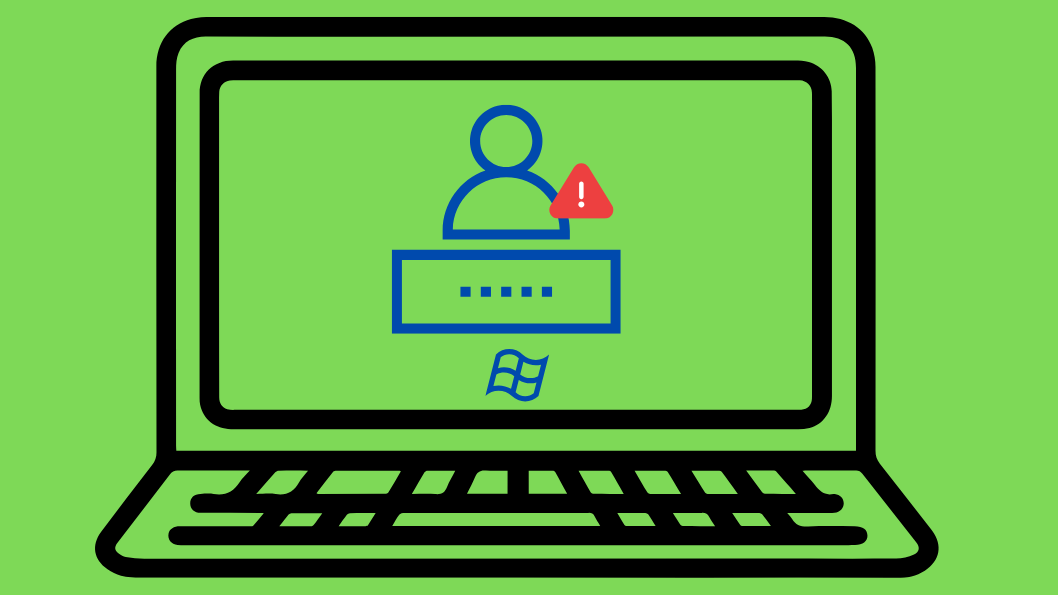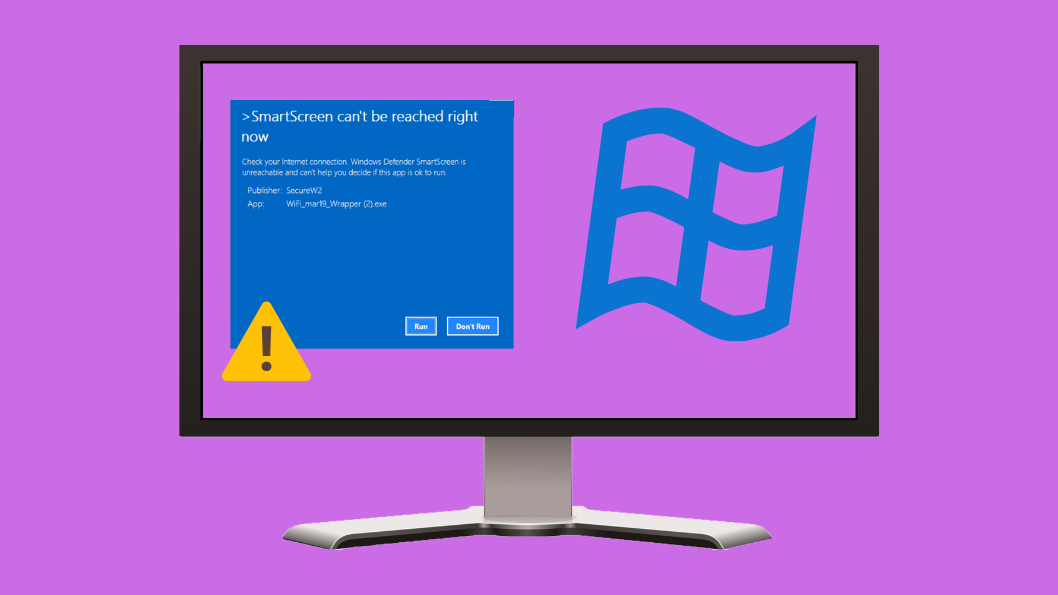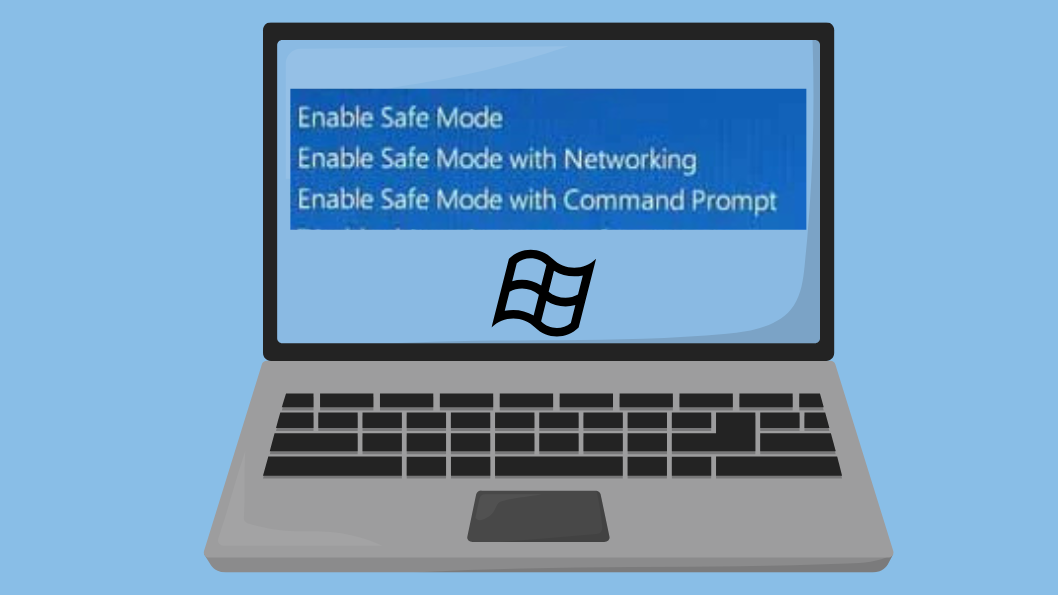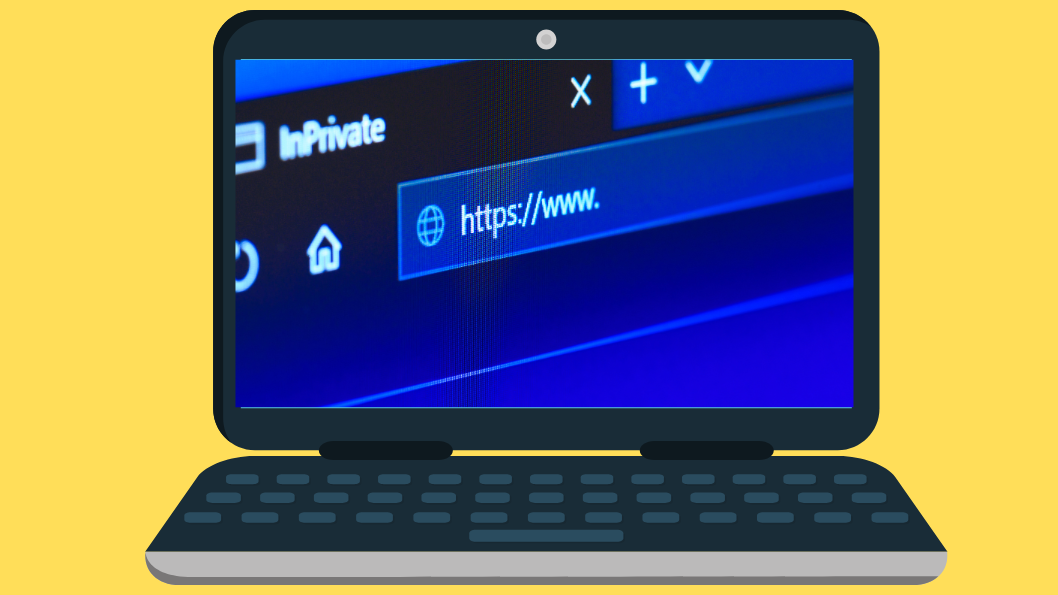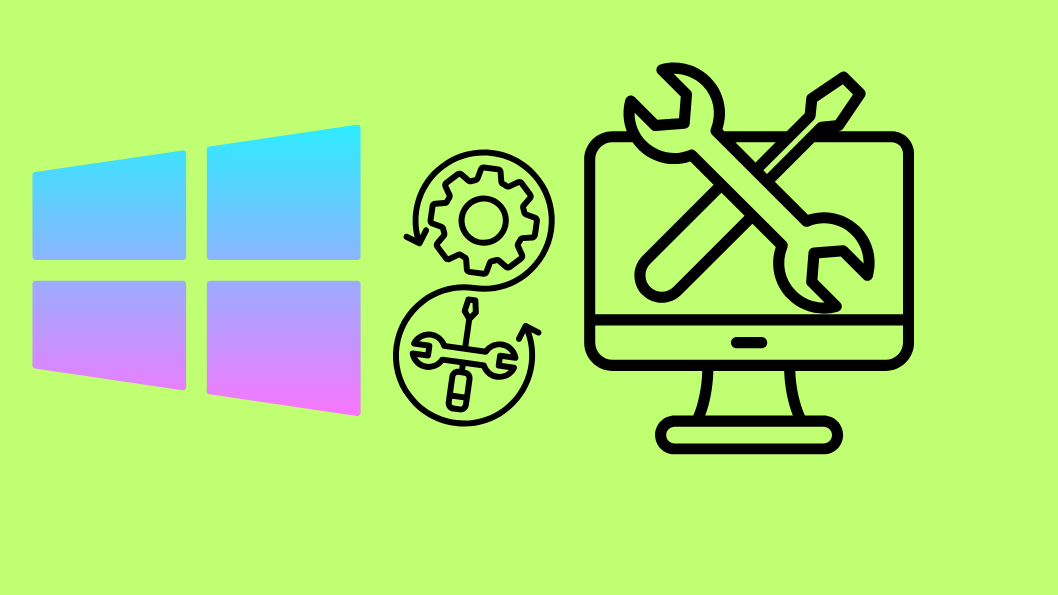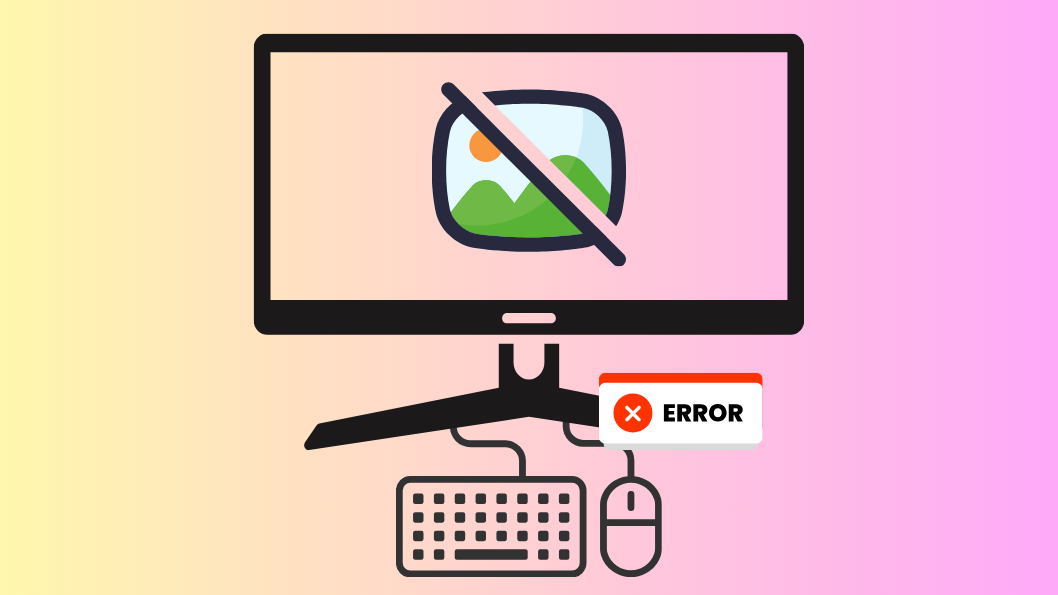Windows 11 Embraces Passwordless Login with 1Password Passkey Support
Microsoft is moving forward on its commitment to achieve a passwordless future with the new Windows 11 update focusing on improved passkey support. With phishing scams, password leaks and credential stuffing on the rise, the tech world is shifting toward more secure forms of identification, and at the forefront of this evolution are passkeys. The …