Introduction
Windows 10 is one of the most widely used secure versions of the Microsoft operating system in both personal and business environments worldwide. It offers a balance of high performance, strong security, and user-friendly interface services from Microsoft. However, like other software, it can occasionally experience issues such as slow performance, security threats, internet connectivity problems, computer freezing, and blue screen errors.
Instead of spending hours troubleshooting your computer problems, reliable online technical support services provide quick and effective solutions. Today in “Windows 10 Online Support” blog, I will discuss common Windows 10 issues and how you can resolve them with reliable online technical support. I will also cover essential topics such as choosing the best antivirus software, fixing a slow computer, making a slow computer run faster among others.
Common Windows 10 Issues & Solutions
Many people experience the problem of a slow computer while using Windows 10. Over time, unnecessary files, cookies, infections, unused programs, and malware can collect on the computer, reducing its performance and slowing it down day by day. If your computer is running slowly, there are many ways to improve its performance that can make a real difference in the speed and performance of your device.
Delete Temporary Files :
- Press Windows key + R,from keyboard
- Type %temp%, in run box
- Hit Enter Key or OK in Run Box
- Select all files
- Press Delete key in Keyboard
Clean Up Disk Space:
- Press Windows Key + R ( Keyboard)
- Type “cleanmgr.exe” ( run box)
- Hit OK or Enter Key
- Check All Box
- Click Ok
Uninstall Unnecessary Software:
- Go to Control Panel
- Click on Programs >
- Select Program to Uninstall
- Click uninstall/change
Disable Startup Programs:
- Open Task Manager or (Keyboard Shortcuts: Ctrl + Shift + Esc ),
- Navigate to the Startup tab,
Under the Startup tab, - Disable unnecessary startup applications.
Upgrade Hardware
• Replace an HDD with an SSD for faster boot and High Performance.
• Add RAM at least 8GB for high performance
Scan Your PC:
Malware can run secretly in the background of your computer, consuming resources such as RAM memory or Computer storage, which can slow down its speed and performance. Use best antivirus software to scan and rule out infections.
Update Windows and System Drivers :
An Outdated windows operating system can lead to a problem.
- Go to Settings > Update & Security > Windows Update and check for updates.
- For System drivers, visit your device manufacturer’s website. Do not use Third party Website.
2) Best Antivirus Software for Windows 10 Users

Computer antivirus security is extremely important in today’s digital world, and having a reliable antivirus program is essential. While Windows 10 offers its own free security solution, Windows Defender, additional paid antivirus software can enhance computer security and help ensure high performance. Windows 10 online support guide you to choose the best antivirus software program:
• Windows Defender: Free and integrated into Windows 10.
• Norton 360: Comprehensive protection with VPN and password manager.
• McAfee Total Protection: Great for families and multiple devices.
• Bitdefender: Lightweight with strong malware detection.
Choosing the best and most reliable antivirus depends on your needs. For basic protection, Windows Defender is sufficient, but if you need high-end security, paid versions of Norton or Bitdefender are recommended.
3) Fixing Internet Connectivity Issues in Windows 10

A stable and high-speed internet connection is crucial for productivity and performance, but the Windows 10 operating system often faces internet issues.These are the common internet issues
• Frequently disconnecting WiFi
• No Internet Access Despite Being Connected
• Limited Internet Connectivity
• WiFi Drivers not Found
• Ip address Conflicts
• DNS Problem
Windows 10 Online Support has offered the following solutions:
• Turn off Wi-Fi, then turn it back on ,make sure you have a strong Wi-Fi signal and reconnect to your wireless network.
• Renew the IP configuration.
• Flush the DNS cache.
• Check for proxy settings.
• Verify your IP address.
• Check your DNS server.
If these problems persist and you cannot troubleshoot the issue on your own, online technical support services can diagnose and resolve connection issues remotely.
4) Windows 10 Blue Screen Errors and Solutions
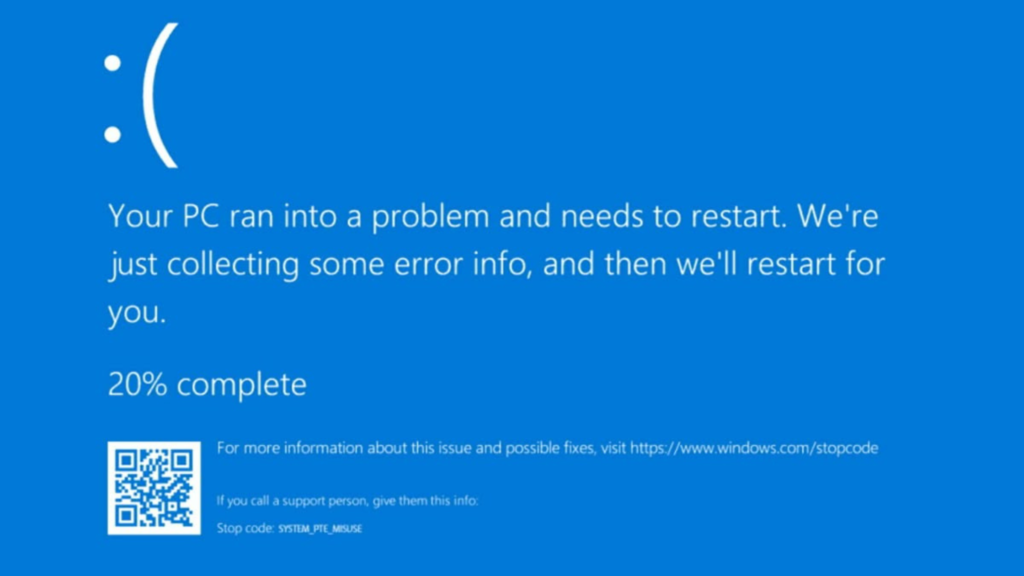
The Blue Screen of Death (BSOD) is an annyoing error that causes your computer to crash. It can often be triggered by hardware issues, an outdated Windows operating system, old or corrupt system drivers, or a malware or virus infection. This problem may also occur if you leave your computer running for an extended period.
• Restart your computer in Safe Mode.
• Look for any available driver updates.
• Run hardware diagnostics.
• Use Windows tools such as the System File Checker (SFC) and DISM.
• Regularly update your drivers and Windows operating system
• Use the premium version of your computer security software and update when prompted.
• Avoid installing programs from unknown sources.
• Regularly back up your data.
• Monitor your computer’s temperature to prevent overheating.
• Check for Windows updates
If these problems persist and you cannot troubleshoot the issue on your own, online technical support services can diagnose and resolve issues remotely.
Why Choose Online Technical Support for Windows 10?

As a result of Windows 10 reaching its end of life, your computer will no longer receive updates from Microsoft. Consequently, it may become more vulnerable to security threats, potentially leading to a decrease in computer performance over time. During this period, Windows 10 Online Support may assist you in resolving issues or upgrading your device to a higher version of Microsoft operating system, if your system hardware supports it. Windows 10 Online Support services offer several benefits:
• 24/7 Availability:
•
• Fast Solutions:
•
• Cost-Effective:
Frequently asked Question about Windows 10
How do I make Windows 10 run faster?
To improve performance, remove unnecessary startup programs, clear the cache, uninstall unused programs, and run a disk cleanup, delete temporary files and prefetch.
Which is the best antivirus for Windows 10?
Windows Defender is built into Windows 10 and is both free and effective. However, premium versions like Norton or Bitdefender offers additional protection.
Why is my computer freezing randomly?
The issues could be caused by outdated drivers, malware, overheating, insufficient RAM, software conflicts, hardware problems, too many running programs, or corrupted system files. To fix these issues, run a antivirus scan and update your system drivers.
How can I get Windows 10 online support?
You can contact Microsoft Online Support, use third-party technical services, or check troubleshooting guides online. You can also contact me or leave comments, and I will follow you back.
Conclusion
Windows 10 is a user-friendly, powerful, and secure version of the Microsoft operating system. However, as your computer ages, problems can arise. Whether it’s a slow computer, antivirus software issues, internet connectivity problems, or blue screen errors, you can restore your system to optimal performance and make it feel like new computer again with the right Windows 10 online support resources, reliable antivirus tools, and proven solutions for slow computers.
Still confused or stuck? Leave your questions in the comments or call me at +1- 844-405-0212. I am here to help!
For more Computer Related support tips, stay tuned to 365dayson.com .

