At 365DaysOn, we offer quick and reliable on-demand remote computer support for individuals, small or large businesses, and remote workers. We solve your computer problems online in a secure and hassle-free way!

What Service We Provide
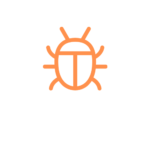
Virus & Malware Removal

PC & Mac Optimization

Printer & Peripheral Setup

Email Troubleshooting

Network Wi-Fi Assistance
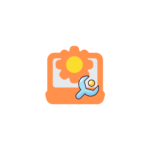
New Device Setup
Recent Post
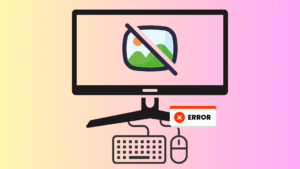
How to Fix USB Mouse and Keyboard Not Working After Sleep Mode in Windows PCs
Many Windows users face problems with their USB mouse and keyboard not working after the computer system comes out of …
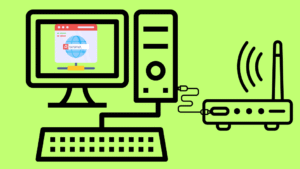
How to Check and Track Browsing History on a WiFi Router
Keeping eyes on your browsing history on a WiFi router can be useful for parents, organizational network administrators, or individuals …
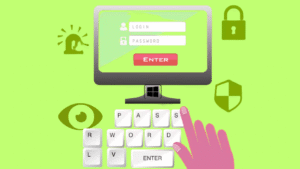
How to Recover Your Windows 10 Sign-In Password
Keep forgetting your Windows 10 PC’s password can be a frustrating experience, especially when you need quick access to your …

How to Change and Set the Default Media Player in Windows 11: A Step-by-Step Guide
Windows has made easy process to switch default media player in Windows 11 which ensures your media files open automatically …
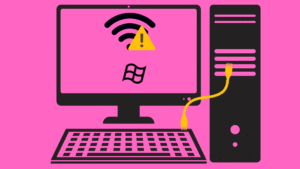
How to Fix Ethernet Connection Issues on Windows 11
If you are using an ethernet connection for a high-speed and secure internet access, especially when you are working, playing …
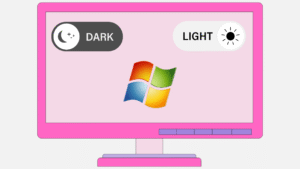
Schedule Theme Changes in Windows 11 Based on Time of Day
If you use Windows 11 PCs, you can switch between Light Mode and Dark Mode based on the time of …
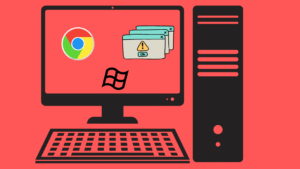
Fix Chrome Startup Problems After a System Restore on Windows 11
Fix Google Chrome Startup Issues After a Windows 11 System Restore Windows offers a very useful feature called “System Restore.” …

How to Find Out System Uptime for Windows & Mac
If you are curious to find out how long a computer has been running, also known as system uptime, which …
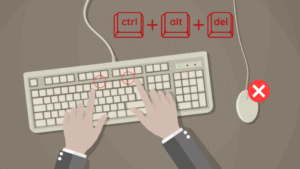
How to Restart Your Computer Using Keyboard Shortcuts
Restarting your computer is one of the most common troubleshooting steps for software issues, frozen programs or slow performance. While …

How to Enable Phishing Protection in Windows 11
Make your passwords safer by turning on Windows 11’s built-in enhanced phishing protection. Today, phishing attacks are among the most …
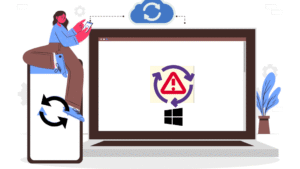
How to Fix Microsoft Account Not Syncing in Windows 11
When you sync Microsoft account with Windows 11, your device settings, themes, passwords, and applications are backed up and synced …
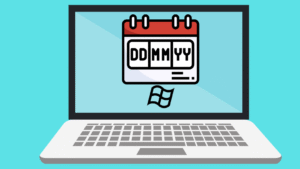
Quick Guide to Customizing Date Format on Windows 11
When you install Windows 11, the date is displayed in a default format either MM/DD/YYYY or DD/MM/YYYY depending on your …
🔧 Why Choose 365DaysOn?
24/7 Computer Support
Got a Computer problem? No matter the time or day, we’ve got you covered—even on holidays.
Certified Technician
Certified IT experts ready to resolve issues, troubleshoot, and support your tech—on-demand, Whenever you need us.
Remote Support
No onsite visit? No problem. We resolve most computer troubles remotely—fast, secure, and hassle-free.
Simple & Affordable
one-time fixes or unlimited support with a simple subscription.
Check out the feedback from our satiesfied clients.
“365DaysOn saved me when my work laptop crashed right before a deadline. They logged in remotely and fixed everything in minutes!”
— Lisa M., Freelancer
“I used to stress every time my Wi-Fi went down. Now I just call 365DaysOn — problem solved, fast.”
— Kevin R., Home Office User